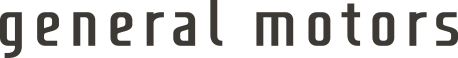Please select the image that matches your vehicle's Infotainment System Home Screen.
If you select the incorrect system, the map update you purchase will not be compatible with your vehicle and is not refundable once opened.

1) The Navigation Icon is an arrow with a circle around it and says ‘Nav’ underneath the icon
2) Icons are circles
3) There should be an SD Card slot in the vehicle (typically in the center console)
2) Icons are circles
3) There should be an SD Card slot in the vehicle (typically in the center console)

1) Navigation Icon shows an ‘N’ inside a compass
2) Icons are more square shaped
2) Icons are more square shaped
MAP UPDATES FOR THIS SYSTEM ARE NO LONGER AVAILABLE